INFORMATION

Tech Helpdesk
What services does Inventas offer to Companies?
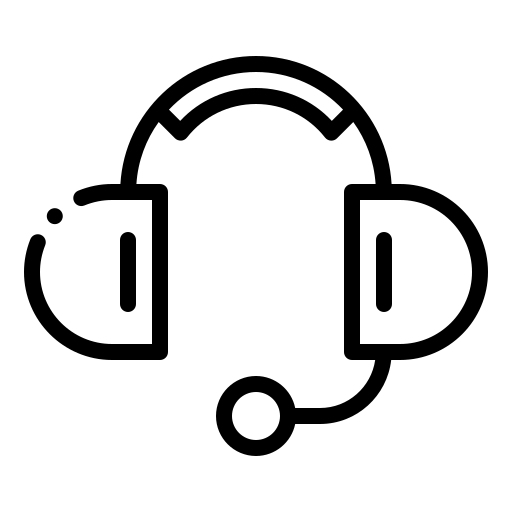
Hosted Tech Helpdesk
IT Services
-
- Your Tech HelpDesk
- Managed IT and Cloud Solutions
- Microsoft 365
- Power Apps
- Data Security and Recovery
- Cloud Maintenance
- Web and Email Hosting
- Microsoft Teams Voice
- Website Maintenace
- Systems 24/7 Management
- Apple MAC Specialists – link to click
- IT Hardware Repairs – (link to Click website, open in new tab)

Cyber Essentials
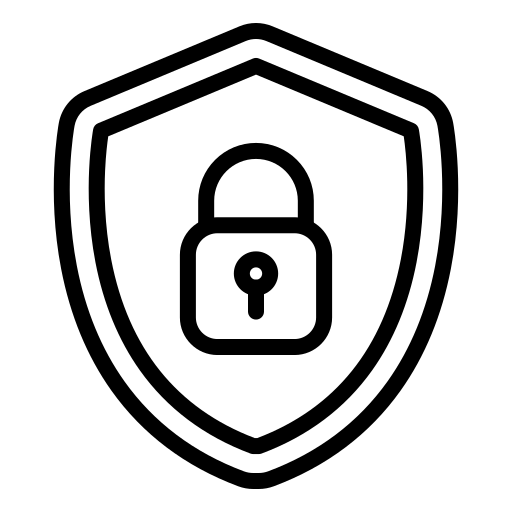
Cyber Essentials Services
Cyber Security
Cyber security’s core function is to protect the devices we all use (smartphones, laptops, tablets and computers), and the services we access – both online and at work – from theft or damage.
It’s also about preventing unauthorised access to the vast amounts of personal information we store on these devices, and online
Cyber security is important because smartphones, computers and the internet are now such a fundamental part of modern life, that it’s difficult to imagine how we’d function without them. From online banking and shopping, to email and social media, it’s more important than ever to take steps that can prevent cyber criminals getting hold of our accounts, data, and devices

Microsoft 365 for Business
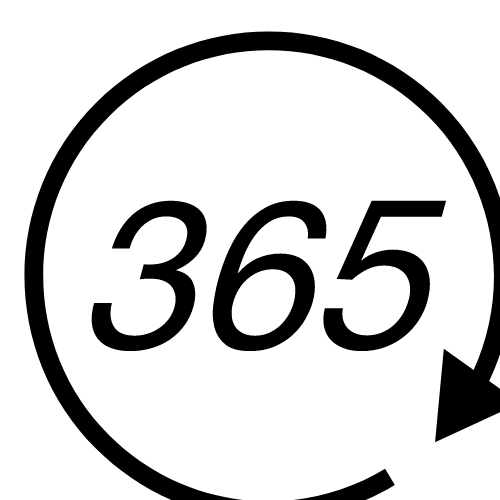
Microsoft 365
Microsoft 365
-
-
- With Microsoft 365 for business, connect employees to the people, information, and content they need to do their best work, from any device.
- Depending on your subscription plan, the benefits of your Microsoft 365 for business subscription may include:
- The latest versions of Office apps like Word, Excel, and PowerPoint.
- Email and calendars using Outlook and Exchange.
- Group chat, online meetings, and calling in Microsoft Teams.
- 1 TB of OneDrive storage.
- Frequent updates and upgrades not available anywhere else.
-

Power Apps
Complete suite of Tools for your business
Power Apps
Power Apps
Power Apps is a suite of apps, services, and connectors, as well as a data platform, that provides a rapid development environment to build custom apps for your business needs. Using Power Apps, you can quickly build custom business apps that connect to your data stored either in the underlying data platform (Microsoft Dataverse) or in various online and on-premises data sources (such as SharePoint, Microsoft 365, Dynamics 365, SQL Server, and so on).
Apps built using Power Apps provide rich business logic and workflow capabilities to transform your manual business operations into digital, automated processes. What’s more, apps built using Power Apps have a responsive design and can run seamlessly in browser and on mobile devices (phone or tablet). Power Apps “democratizes” the business-app-building experience by enabling users to create feature-rich, custom business apps without writing code .
Power Apps also provides an extensible platform that lets pro developers programmatically interact with data and metadata, apply business logic, create custom connectors, and integrate with external data

Exclaimer 365 Signature
Total control of Business signatures

Exclaimer 365
Exclaimer 365 Signatures
Exclaimer Cloud – Signatures for Office 365 is the premier cloud service for centrally managing Microsoft Office
365 email signatures. It provides the same benefits as on-premises server-based email signature solutions, but
within Microsoft’s cloud environment.
Signatures for Office 365 adds signatures to all sent emails via Microsoft Azure. That means signatures are added
to email sent from any device, including smartphones and tablets. The service also allows for easy management of
specific email signature elements including social media icons, promotional banners and legal disclaimers from one
intuitive web portal.
As Signatures for Office 365 is hosted outside of your organization, no upfront investment in server hardware is
required, meaning no additional IT administration or ongoing maintenance. It also does not require any client
installations to operate.
With a wide choice of professionally designed email signature templates as your start point and an intuitive editor
that lets you customize key elements and choose what information to include, you can create beautiful signatures
with your own brand including logo, imagery and color scheme.
Users’ contact details are taken from Azure/Office 365 Directory and merged into an email signature that you create
via the service’s template library. You don’t need to depend on specific email clients like Outlook or your end users
to update company signatures.
When messages are sent, all enabled signatures are processed and applied as appropriate. If more than one signature
applies for a user, the first one processed will be used.

Microsoft Teams Voice
Video conferencing and Teams tools

Microsoft 365 Teams Voice
Microsoft Teams Voice
Microsoft Teams Voice is Microsoft’s cloud-based phone system add on for Microsoft Office 365. Think of a phone system only in the cloud accessible from a mobile device, your computer or a desk phone anywhere. It is a critical piece of the puzzle when trying to transition to a Modern Office environment. A phone system in the cloud, accessible via multiple devices without the need for hardware expensive hardware infrastructure. For a monthly fee, you can make and receive calls, use an auto attendant, call groups, call park and direct dial numbers from anywhere (internet required).
The phone system is user-based. So that means each user requires a license. With that license, they have access to a direct dial number and can participate in call groups and the auto attendant.
Further explanation is Adam has the proper license. With that, he has a direct dial number 615-826-3501. He also is listed in the auto-attendant so when you call our main number 615-826-3500 you can say Adam and it will ring his name. He can also be a member of the Network Support Team. This means when someone asks for network support from the auto-attendant it will ring him as part of the group
TO SPEAK TO THE TEAM CALL
01737 222900
EXPERT-LED WEBINAR
Sign up to our expert-led Webinars
– COMING SOON
Webinar
PROTECT YOUR BUSINESS TOTAL SECURITY

